





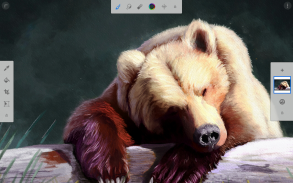
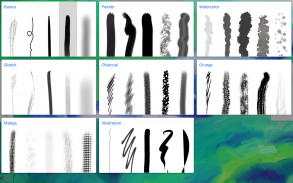
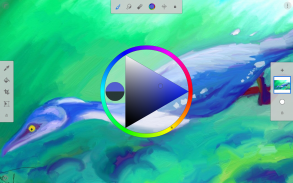

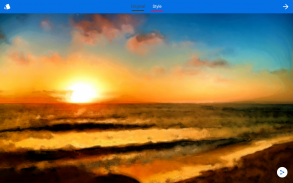

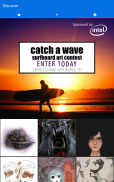


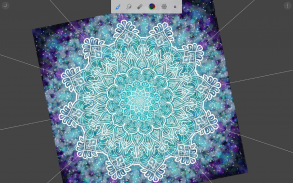
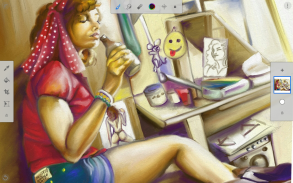
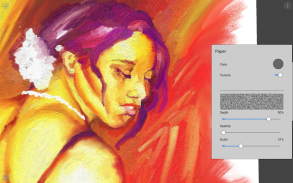
Painter Mobile

Descripción de Painter Mobile
With the power of Painter Mobile 2.0, you can paint whenever and wherever inspiration strikes. Explore the updated interface for Material Design to get started, and streamline your workflow in one of three ways: photo paint, trace or start from scratch. Apply an array of layer blend modes, such as Multiply, Screen, Overlay, Soft Light or Darken, to achieve the exact look you want. Find the perfect painting tool within each brush pack, designed and organized for all types of artists to seamlessly blend and mix. Output your paintings as traditional art, print them for a gallery, transform photos into paintings with the new photo paint mode, or even share using Samsung’s PEN.UP service. Get a faster way to paint on the go with Painter Mobile 2.0.
• Access familiar tools, including: Paint, Blend, Eyedropper, Paint Bucket, Eraser and Crop
• Streamlined workflows: Photo paint, Trace, or start from scratch
• Take advantage of Horizontal, Vertical and Kaleidoscope symmetry
• Work with up to 15* layers
• Import photos from a gallery, camera or Google Images search
• Save as JPEG and send documents to Corel Painter on the desktop (Upgrade to Full and also save to PNG or export all your layers as individual images)
• Work quickly using two finger canvas rotation
• Map functions to hardware keys or common gestures (long press and double-tap)
• Use your finger to blend, navigate the canvas or select a color while you paint with your stylus
• Use brush sets designed for artists
• Blend and mix colors naturally with any brush
• Experience life-like painting with pressure-sensitivity and stylus support
• Work with a non-obtrusive interface for optimal drawing space
• Optimized for the Wacom Cintiq Companion Hybrid and other stylus devices
*Not available on some devices
Thanks to Ivan McKinnon, Terri Cooper, Manuel Mendoza Reyes, Jeffrey Hebert, Emmanel Charon, Sathish B.R., Regina W, massimo, and Tiriasu for permitting us to use their amazing artwork.
Con el poder de Pintor Mobile 2.0, puede pintar donde y cuando llega la inspiración. Explorar la interfaz actualizada para el diseño de materiales para empezar, y agilizar el flujo de trabajo en una de tres maneras: la pintura de la foto, traza o empezar de cero. Aplicar una variedad de modos de fusión de capas, como Multiplicar, pantalla, superposición, luz suave o Más oscuro, para lograr el aspecto exacto que desea. Encontrar la herramienta de pintura perfecta dentro de cada paquete de cepillo, diseñado y organizado para todo tipo de artistas que combinan a la perfección y mezclar. Salida de sus pinturas como arte tradicional, imprimirlos para una galería, transformar fotos en pinturas con el nuevo modo de pintura de la foto, o incluso compartir utilizando el servicio PEN.UP de Samsung. Obtén una manera más rápida para pintar sobre la marcha con el pintor Mobile 2.0.
• herramientas conocidas de acceso, incluyendo: pintura, Blend, Cuentagotas, Paint Bucket, Borrador y Cultivos
• flujos de trabajo optimizados: pintura Photo, Trace, o empezar de cero
• Aproveche Horizontal, Vertical y la simetría del caleidoscopio
• Trabajar con hasta 15 capas *
• Importar fotos desde una galería, cámara o Google búsqueda
• Guardar como JPEG y enviar documentos a Corel Painter en el escritorio (Actualiza a completa y también ahorrar a PNG o exportar todas sus capas como imágenes individuales)
• Trabaje con rapidez mediante la rotación de la lona dos dedos
• Mapa funciones a las teclas de hardware o gestos comunes (pulsación larga y doble toque)
• Use su dedo para mezclar, navegue el lienzo o seleccionar un color, mientras que la pintura con el lápiz
• Utilizar sistemas de cepillo diseñado para artistas
• Blend y la mezcla de colores de forma natural con cualquier cepillo
• Experiencia pintura realista con sensibilidad a la presión y apoyo stylus
• Trabaje con una interfaz no intrusiva para el espacio de dibujo óptima
• Optimizado para el híbrido compañero Wacom Cintiq y otros dispositivos stylus
* No disponible en algunos dispositivos
Gracias a Ivan McKinnon, Terri Cooper, Manuel Mendoza Reyes, Jeffrey Hebert, Emmanel Caronte, Sathish BR, Regina W, Massimo y Tiriasu para permitirnos usar sus obras de arte increíble.




























